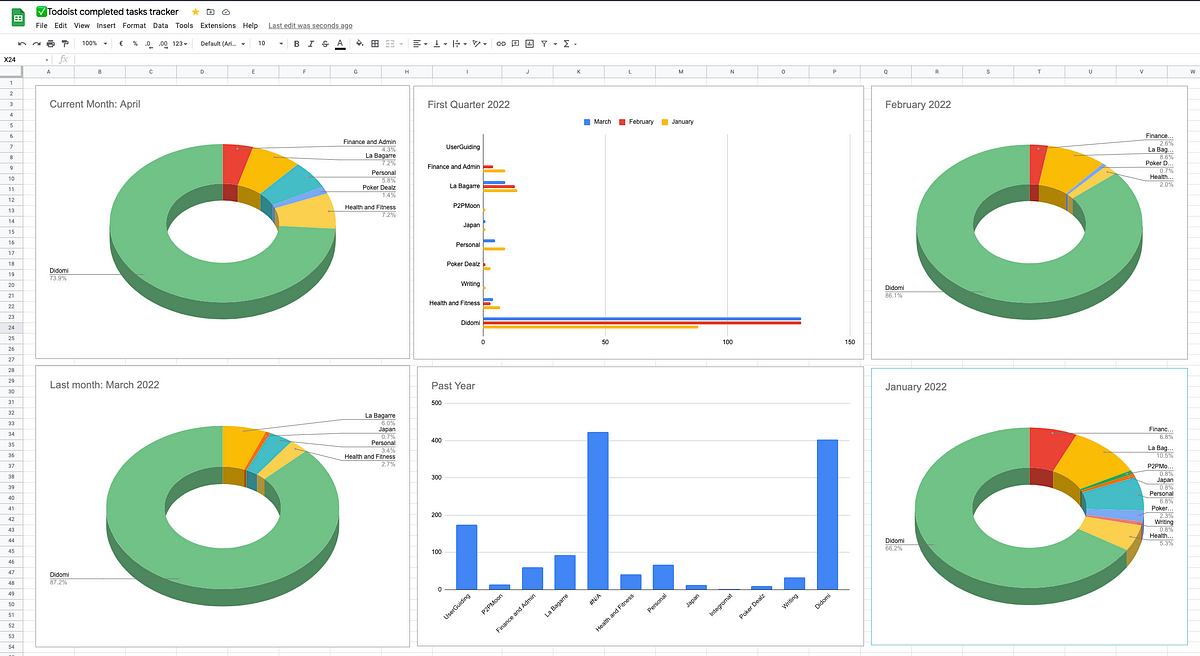Tracking lead and lag measures consistently is one of the most important parts of the 4 Disciplines of Execution (4DX). But doing it manually can be time-consuming—and that’s where automation becomes your best ally. Automating your scoreboard saves time, reduces friction, and increases accuracy so you can focus on what really matters: executing.
In this article, you’ll learn how to automate your 4DX scoreboard using simple tools—even if you’re not tech-savvy.
Why You Should Automate Your Scoreboard
Manual tracking often leads to:
- Missed updates
- Inconsistent data
- Forgotten progress
- Lost motivation
Automation solves this by:
- Ensuring your scoreboard is always current
- Reducing mental load
- Helping you spot trends and insights faster
- Making execution easier and more reliable
What Your Scoreboard Should Track
A complete scoreboard includes:
- WIG: The main goal (lag measure)
- Lead Measures: Weekly/daily actions
- Progress Bar or Graph: Visualize change over time
- Checklists or Completion Logs: For habits and tasks
The more visual, the better.
Tool #1: Google Sheets or Excel + Formulas
Best for: Simple dashboards, custom formatting, teams
How to use:
- Set up columns for weeks, lead measures, and lag results
- Use conditional formatting to change colors based on success
- Add graphs to visualize trends
- Share with collaborators if needed
Pro tip: Use Google Forms connected to Sheets for easy input (e.g., track habits or workouts)
Tool #2: Notion or Trello for Visual Boards
Best for: Creatives, visual learners, and daily habit tracking
How to use in Notion:
- Create a WIG page
- Add linked databases for lead actions and weekly metrics
- Use progress bars, icons, or checkboxes
- Use the calendar or timeline view to stay on track
How to use in Trello:
- Create cards for each lead measure
- Use custom fields to track results
- Automate with Butler (Trello’s built-in automation tool)
Tool #3: Habit‑Tracking Apps
Best for: Daily personal goals and streak tracking
Top options:
- Streaks (iOS): Beautiful, minimal
- Loop (Android): Free and customizable
- Habitica: Turns habits into a game
- Productive: Simple with reminders
Set your lead measures as habits and let the app remind and track automatically.
Tool #4: Airtable Dashboards
Best for: Entrepreneurs, course creators, teams
Why Airtable works well:
- Mixes spreadsheets and databases
- Visual dashboards and reports
- Easy automations (email reminders, summary views)
- Templates for tracking habits, actions, and outcomes
You can connect Airtable to your calendar, form submissions, or email notifications.
Bonus: Use Zapier to Connect Everything
Best for: Automating across platforms
With Zapier, you can:
- Log every Google Calendar focus block into a Google Sheet
- Add a row to your scoreboard when a form is submitted
- Send reminders to yourself or your team automatically
It works with Notion, Trello, Sheets, Todoist, and more.
Real‑Life Example: Automating a Writing Goal
WIG: Finish a 50,000-word book in 12 weeks
Lead Measures: Write 500 words/day
Tools Used:
- Google Sheets with word count formula
- Google Form to log daily writing
- Conditional formatting for progress bar
- Weekly Zapier reminder to review progress
Result: Daily updates took 30 seconds, and the scoreboard was always current—zero stress.
Final Thought: Let Systems Work So You Can Focus on Execution
You don’t need to spend hours updating your scoreboard. With automation, your system works in the background—keeping you on track, informed, and consistent.
Start simple:
- Choose your WIG and lead measures
- Pick one automation tool
- Build and test your scoreboard
- Let it run—and use it weekly to stay accountable
That’s how you execute smarter, not harder.